Customized Labels
Extensive Know HowOperating since 1949
Personal Consulting+41 44 308 66 88
Fenster schliessen
Customized Labels
Extensive Know HowOperating since 1949
Personal Consulting+41 44 308 66 88
Fenster schliessen
...or call them:
+41 44 308 66 88
SELFIX AG
Industriestrasse 53
CH-8112 Otelfingen/ZH
Route planner
SELFIX SA
Case postale 29CH-1226
Thônex
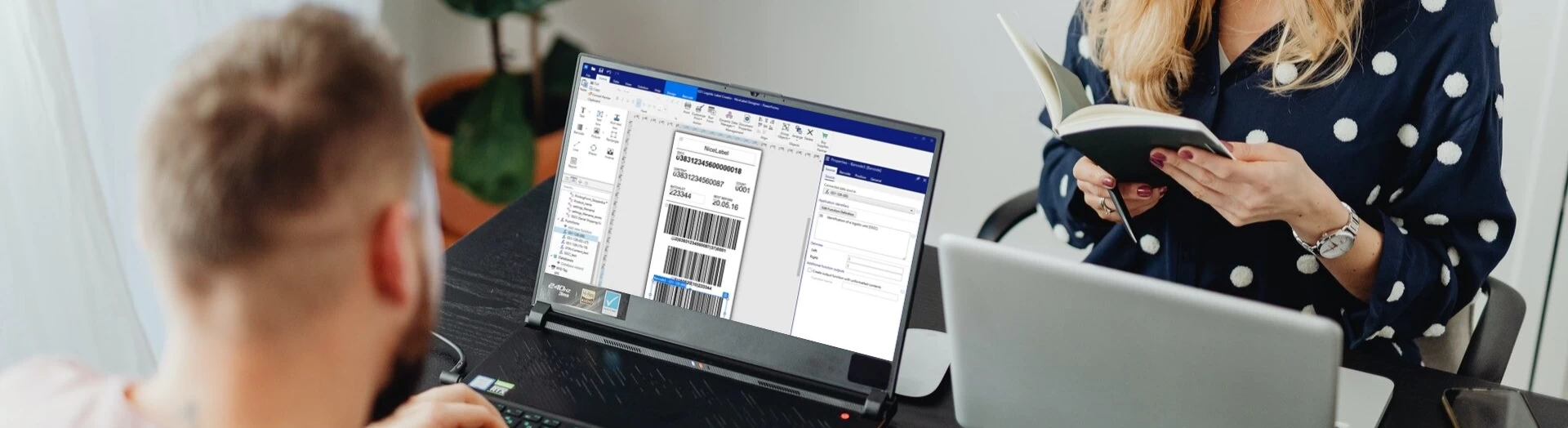
You are not sure which labelprint or label software is right for you?
Do you have questions regarding your installed label application?
If our tutorials still leave you with questions, then write to us or give us a call.
Ideal for small businesses with a small number of users, few label variations or a low print volume.
Application: Design and print professional labels without the help of the IT department!

Small businesses where users print their own labels and productivity and accuracy are paramount. Even if you don't yet have a Quality Management System (QMS) in place and need to meet regulatory requirements.
Application: Professional label design and printing. Optimize the printing process, control labor costs, eliminate errors and increase productivity.

SMEs or large enterprises with quality management or regulatory requirements with up to 5000 users.
Application: Standardize the labeling process to meet regulatory or quality requirements and increase production efficiency.

Designer and desktop solutions
For smaller companies with only one location
NiceLabel Cloud
For companies of all sizes (over 3 printers)
Label Management System
For all medium, large and large companies
Download previous versions of NiceLabel
On this page you can download several useful utilities. You can use them to fix a specific problem in NiceLabel software or to test some of its features.
This utility was created to automate the conversion of NiceLabel v5 and v6 label format (*.LBL) to the new 2017/2019 label format (*.NLBL). In addition, the utility can convert BarTender and CODESOFT label templates (with limitations). For more information, see Knowledge Base articleKB307.Download NiceLabel Label Converter version 5.3.1.130.
This application extracts the printer settings (DEVMODE) for the selected printer from Windows and saves them to a file. You can use theSet Print Parameters action inNiceLabel Automation Enterprise to apply these settings to labels. The central label source (one template) is optimal for printing on any target printers without copies of the label templates.Download GetPrinterSettings.
The TCP/IP Client is a program for connecting to a TCP/IP server. Use it to read data from or send data to any TCP/IP port or server address.
One of the triggers in the NiceLabel Automation integration server is the TCP/IP trigger. With TCP/IP Tester you can connect to the TCP/IP trigger in NiceLabel Automation and test its activity. You can send the data in the same way as your application would do it.Download TCP/IP Client.
HTTP Client is a program for testing the connection to the HTTP trigger available in NiceLabel Automation Enterprise. With HTTP Client you can connect to the HTTP trigger defined in NiceLabel Automation Enterprise and send data.Download HTTP Client.
NiceDiag is a diagnostic tool that allows you to find out the version of the connected hardware key (dongle). It can also be used to determine the version of the device driver installed on your computer. Download NiceDiag here.
Here you can find the latest device driver for the hardware key. You need the device driver for the communication between NiceLabel and the key (dongle). During NiceLabel installation, the device driver is also installed. However, if you have problems during activation, you can solve them with the latest driver version. You can choose between downloads for installation by GUI or by command line.
For NiceLabel v3: GUI installation v4.102.5.22. Command line installation v4.116.5.70.
For NiceLabel v4, v5 and v6: GUI installation v8.23.
Command line installation v8.23.
Label Structure is a utility to view information about the design of a label template. You can open any label created with NiceLabel software. The design parameters of all objects, variables, databases and functions on the label are clearly displayed in the window. You can also change the printer drivers in the label templates. To use it, you must have at least NiceLabel Pro edition installed. Download Label Structure here.
With Label Preview Handler you can preview NiceLabel label files (*.LBL) directly in Windows Explorer and MS Outlook 2007. No installation of NiceLabel is required. However, you must have Windows Vista and/or MS Outlook 2007 or higher installed. Download Label Preview Handler.

«Behind every label is an exciting application. At Selfix you will find individual labels or bespoke labels of the highest quality, stock labels and complete label solutions for industries such as food, beverages, pharmaceuticals, healthcare, trade and commerce, industry and public administration. Call on us and get more out of your labels!»

The small quantity surcharge of 20 CHF will only be charged for orders up to and including 100 CHF.